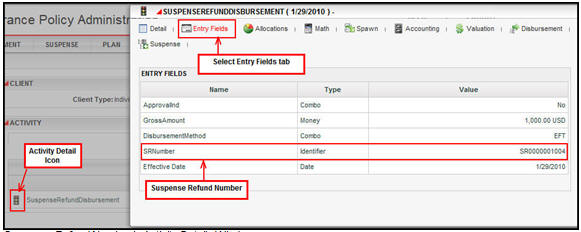
Oracle® Insurance Policy Administration 9.6.0.0 E35883-01
Suspense refunds can be processed at any level due to the flexibility of OIPA. OIPA prototype configuration demonstrates the refunding of suspense monies using a client level suspense refund activity. A suspense refund number may be automatically generated to track the refund in OIPA if the activity was configured with that functionality. A disbursement activity, when processed, completes the process and returns the money to the client.
After a suspense refund activity is processed, the Activity Details Window may contain the system generated suspense refund number. Click the Activity Detail icon to the left of the processed activity. The Activity window will display. Click the link for Entry Fields. The suspense refund number may be listed in this section.
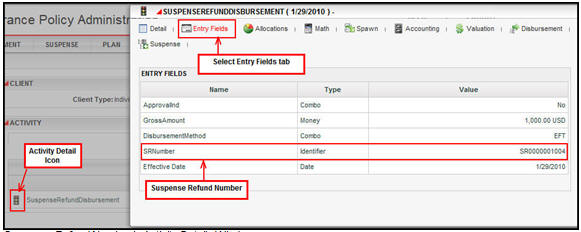
Suspense Refund Number in Activity Details Window
If the Disbursement Search screen is configured to support the suspense refund number as a search criterion, then that number can be entered to find the activity that disbursed the suspense monies and the disbursement number associated with the refund.
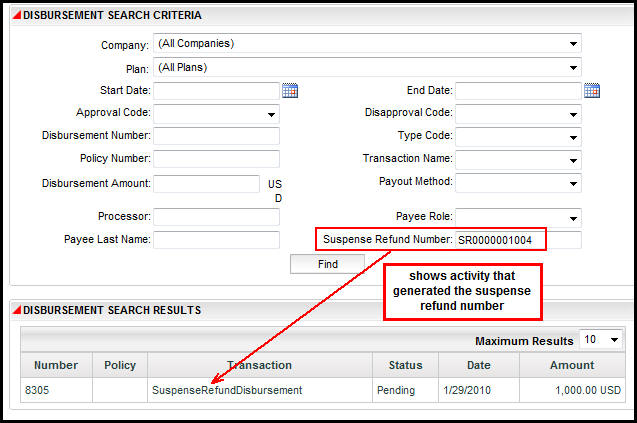
Suspense Refund Number on Disbursement Search Screen
If the Suspense Search screen is configured to support the suspense refund number as a search criterion, then that number can be entered to find the suspense record and the amount associated with the refund.
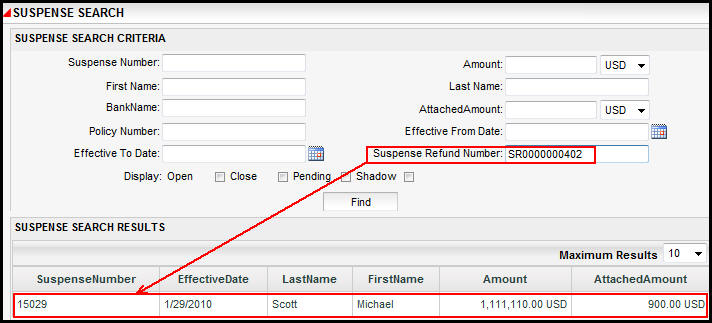
Suspense Search Screen Using Suspense Refund Number as Search Criteria
Additional searchable screens may support searches using the suspense refund number if those screens were configured to support that criteria.
Copyright © 2009, 2013, Oracle and/or its affiliates. All rights reserved. Legal Notices